4 Tips for a better donate button for non-profit websites
By The BWC Team
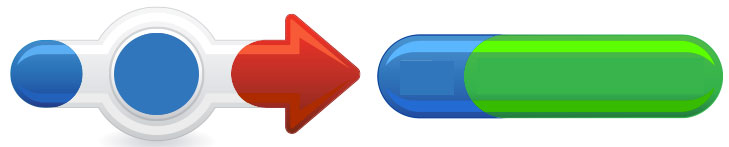
Some say the Donate Button is dead and they are partially right. The old Donate Button has been seen so many times by so many people that most glance over it and do not pay attention to it at all. In other words, we have become de-sensitized to it.
The Donate Buttons I would like to speak about today is primarily for the benefits of non-profit organizations. Saying this, regular companies and bloggers can gain good insight by this webinar.
If you are using PayPal, note that PayPal will actually give you the entire code for the button graphic and the link to the actual page where the money can be processed. The designed of their buttons is a bit outdated but you can now combine a cool graphic your designer has made with the code from PayPal.
1) The text:
* Be specific about the donation type. If your organization helps many countries, the button on the US page could read “Help homeless families in the USA” instead of just using the word Donate.
* Make it interesting and different. Of course make sure it is inline with the style of your target audience. Do not be too casual if your donors are mature and educated people.
2) The look:
Use interesting graphics even images to illustrate the purpose of the donate button. It has to stand visually by itself. Try a different color as well as larger and distinct font
3) The location:
* Keep it above the fold. By this, I mean make sure that the button is visible upon arrival to your site regardless of the screen size used by your visitors or the mobile device they use.
* Also place one in the footer section especially on long pages.
* Place one in strategic locations near important images and text.
* Of course do not overcrowd your pages with buttons.
4) The dynamic element:
With newer coding techniques, you can make your button much more interesting by giving it some movement either upon mouse over or when clicking on it. You can also make it arrive on the page as the visitors scroll down. This always catches the attention of the reader. You can also time it so that it arrives after scrolling a specific text (perhaps talking about a real life story).
We invite you to watch this video and contact our team should you have any questions.
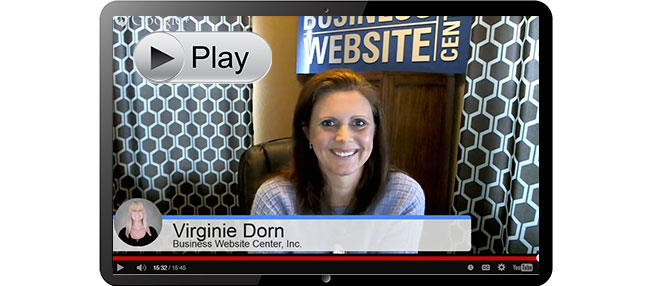
Questions about this subject?
Never hesitate to contact our friendly team by phone at (707) 794-9999 (Pacific Standard Time) or by email here. Have a successful day!