How to show your images in Google Image Search
By The BWC Team
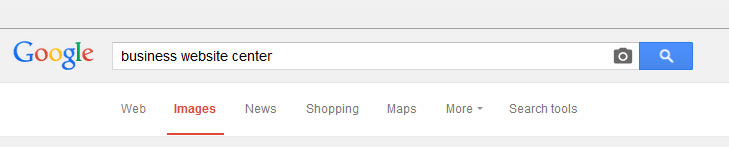
Google Image Search can be a great source of traffic to your website especially if you are selling products. Though it is very beneficial for retail companies, service based businesses can also benefit from it and see their website traffic increase.
The way it works is similar to the way Google indexes websites. You cannot directly ask Google to index your images, photographs or graphics. You have to do the optimization work Google expects you to do with your images and, as a reward, the Google will display your photos in its image gallery. The most important thing is that each index photos provides a link back to your website.
Below are some easy steps to help index your website images in Google Image Library.
1) The first step is to add quality images to your website and/or social media platforms. Of course adding an image is not sufficient enough for Google to index it. Its search engine bot needs to understand what the image is about.
2) Make sure the image is crawlable and does not have some sort of code to prevent its copying. For instanced do not exclude them in the robtos.txt file if you have one.
3) Name all of your images with good strong name that describes them.
Example: cool-blue-hat.jpg is far more informative than image123.jpg
4) Give each image and Alt Tag (alternative tag). It is a hidden tag that the bots crawl and “read”.
Example: alt=”This is a cool blue hat”
5) Give each image a Title Tag (it is the title showing when you mouse over an image). The image name and tags must work with the context of the copy writing. If it does not, it creates a red flag and the Google bot will be reluctant in indexing that image.
Example: title=”Best looking blue hat in the world”
6) Include good descriptive text near the image, either before or after. Google like other search engine like to see elements in a context. Their algorithm takes everything in
7) Higher resolution images get more traffic and better indexation so always use good resolution images (but not too large).
Indexation of images can take a long time. You can speed up the process by asking your webmaster to use his Google Webmaster or Google Analytics account to submit any new pages on which you added images.
Watch our 15 minute-video which explains how to get your images indexed in Google Image Search.
Simply click play!
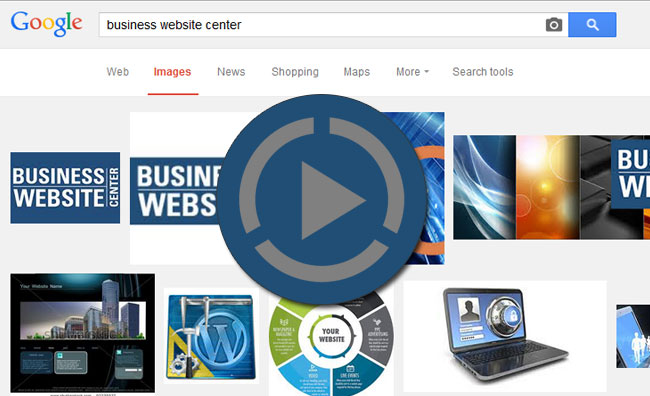
Questions about this subject?
Never hesitate to contact our friendly team by phone at (707) 794-9999 (Pacific Standard Time) or by email here. Have a successful day!